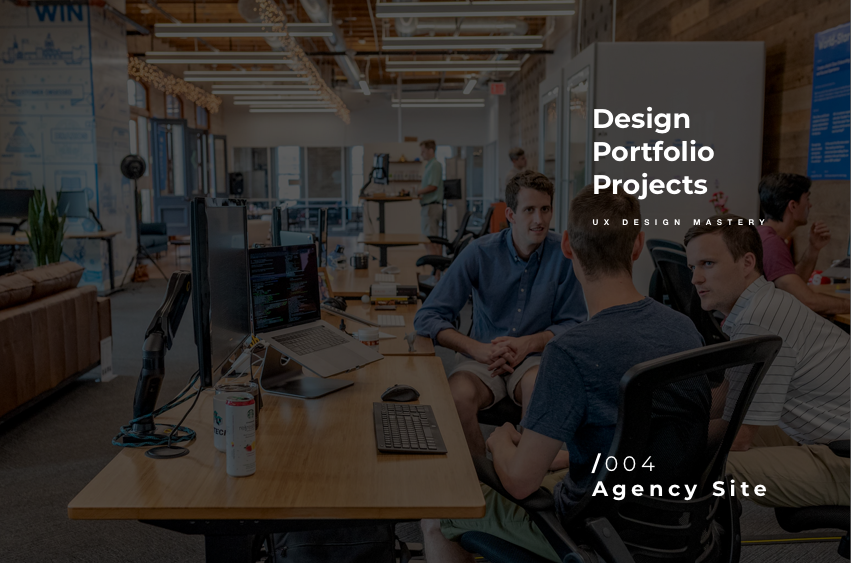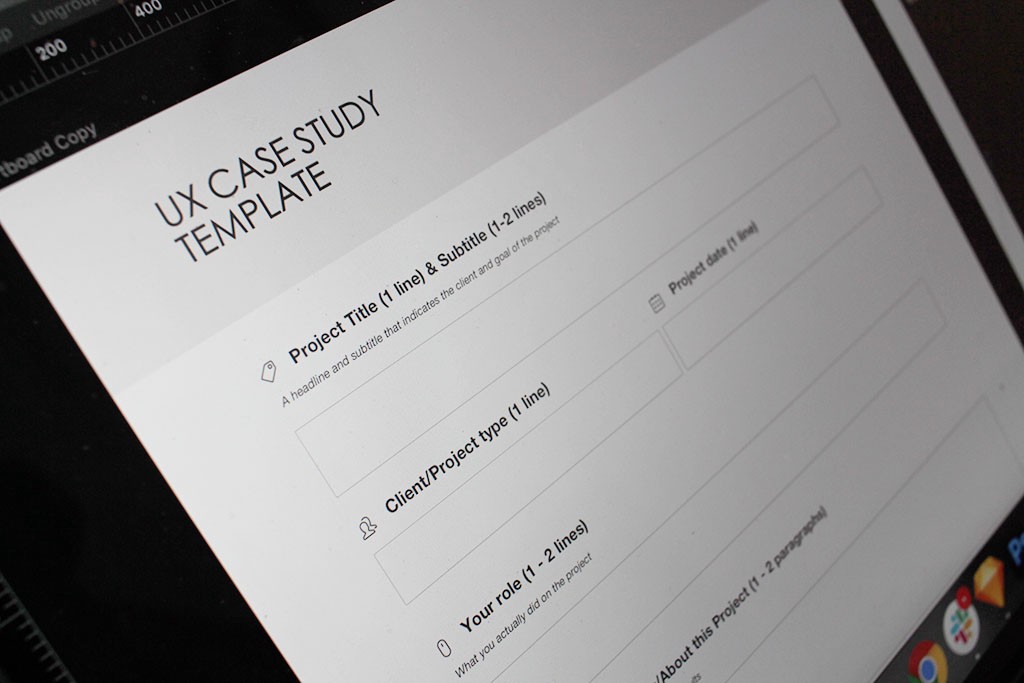This is the fifth design portfolio project for UI and UX designers looking to build a portfolio of credible work. A detailed client brief that is time-boxed, detailed, and crafted realistically enough to give you a hands-on experience of doing a real project. Each portfolio project is meant to help you create realistic work you […]
Read more