In my last article, I shared the free UX Portfolio Case Study template that I developed based on over 60 portfolios of successful design hires from Facebook, Amazon, Uber, Twitter, Apple, Google, LinkedIn, Dropbox and the insights of top design recruiters.
We explored what recruiters look for in UX job applications/portfolios and then dived into successfully structuring any UX case study, even conceptual projects.
What you are going to learn
Today I wanted to go a step further and walk you through how to fill in the UX Portfolio Case Study template from scratch and I will use an example UX case study from my portfolio.

The core idea is to try to break down your case study creation process into a writing component and designing component so that you can tackle each one without getting stuck or overwhelmed.
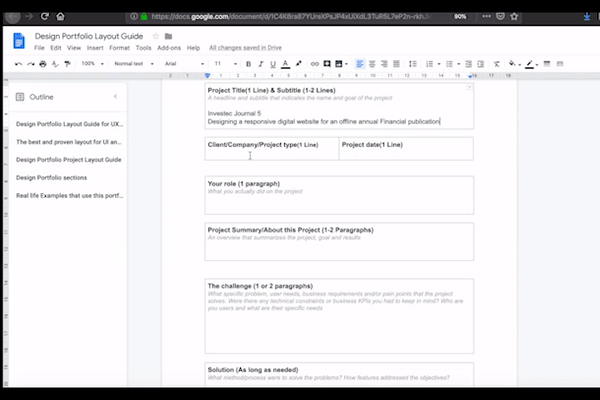
The template ensures that your case study has a good narrative and understandable structure.
This also allows you to plan more effectively what design artifacts you will need in your case study. It’s a system by which you can then rapidly roll out multiple case studies without forgetting anything that’s relevant to a recruiter or client.
The UX Portfolio Case Study template has 8 critical sections that recruiters are looking for.
UX Portfolio Case Study template sections
| 1. Project Title & Subtitle | A headline and subtitle that indicates the name and goal of the project |
| 2. Client/Company/Project type | Who was the project for |
| 3. Project date | When did you work on the project |
| 4. Your role | What you were responsible for on the project |
| 5. Project Summary/About this Project | An overview that summarizes the project, goal and results |
| 6. The challenge | What specific problem, user needs, business requirements and/or pain points that the project solves. Were there any technical constraints or business KPIs you had to keep in mind? Who are you users and what are their specific needs |
| 7. Solution | What method/process were used to solve specific problem, user needs, business requirements and/or pain points? How did features address the objectives? |
| 8. Results | Project success metrics, awards, reflections, project next steps and/or lessons learnt |
Let’s begin.
UX case study example 1
The project
The UX portfolio project I will use is one I did as a Senior Designer at a digital marketing agency. The brief was to create a responsive website/microsite for an annual financial publication for an Asset Management company.
Now let’s walk through each section of the UX Portfolio Case Study template and fill it in.
1. Project Title & Subtitle
Length: Project Title (1 line) & Subtitle (1–2 lines)
This one is pretty simple. I used the name we had for the project at the agency. It’s brief enough to fit any case study cover but does show the brand name, and the nature of the product, a journal. I added a sub-title to further explain what the heading means, and give more context around the project title.
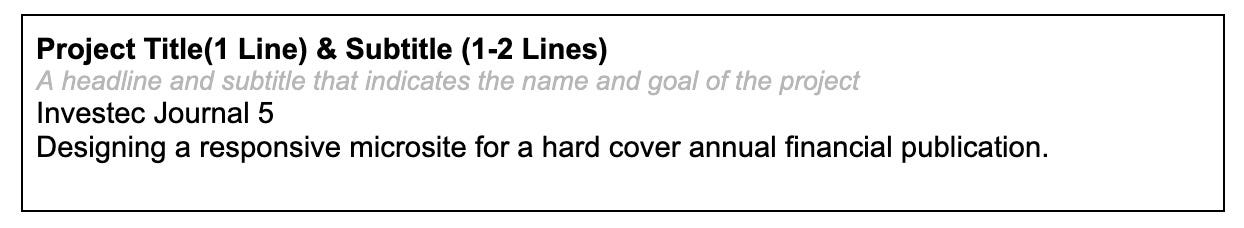
2. Client/Company/Project type
Length:1 line
Unless stated in the title, this helps build more background to who the project was for. This was a commercial project for a client so I wrote the name of the client’s brand.
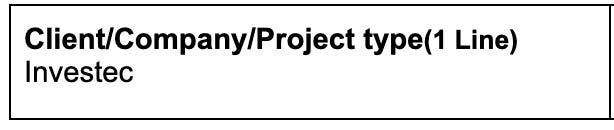
3. Project date/duration
Length:1 line
When or how long the project was helps the recruiter establish whether this is your most recent work and most importantly, to gauge where your skill level is. Always try to put up work that is recent because it’s an accurate reflection of your skills. This one was a bit of an old one that I had not drafted a case study for.
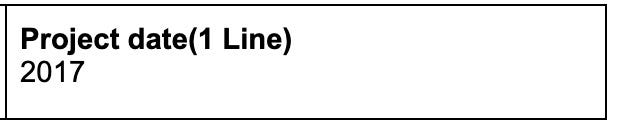
4. Your role
Length:1–2 lines
This is a section to state everything you did and were responsible for. Recruiters are looking to accurately assess your skills in the context of the entire project’s execution. I state that I was the Senior UX Designer on the project then note down all the activities I did on a high level, for the project over the course of several months.
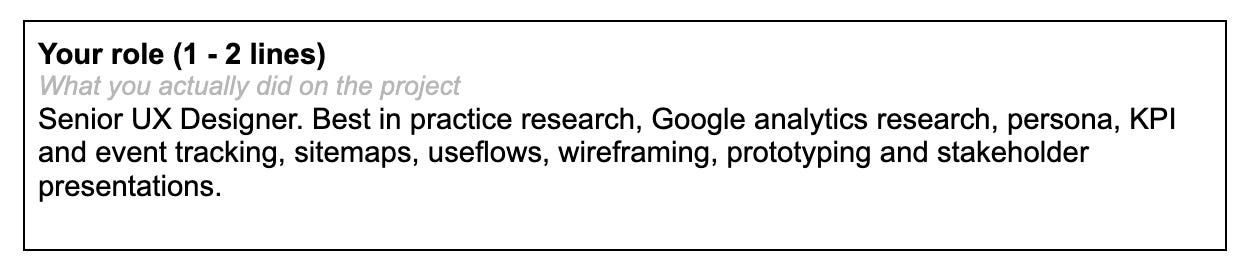
5. Project Summary
Length: 1–2 paragraphs
This is a critical section for any reader who does not have a lot of time to read through the entire case study but wants a brief summary of the project, goals, and results. They may be going through a stack of applications and only have a few minutes to scan over one or two projects in your portfolio.
I have kept my summary to three long sentences. The first is the context of the brand. The second touches on the challenge and problem we were attempting to solve. And the last sentence addresses how we would know we had done a good job.
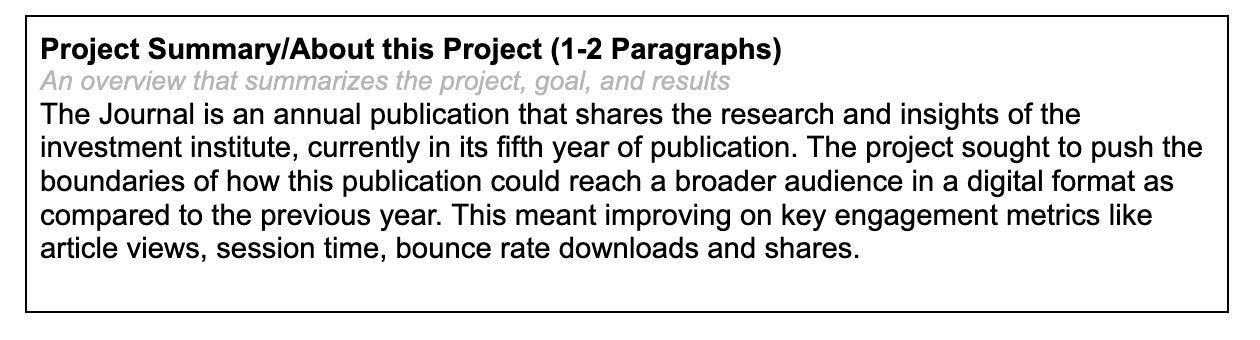
6. The Challenge/Problem
Length: 2–3 paragraphs
This section specifically looks at the problems the project is trying to address. While keeping this paragraph concise I dive into the details of the problem that the client and their user were experiencing.
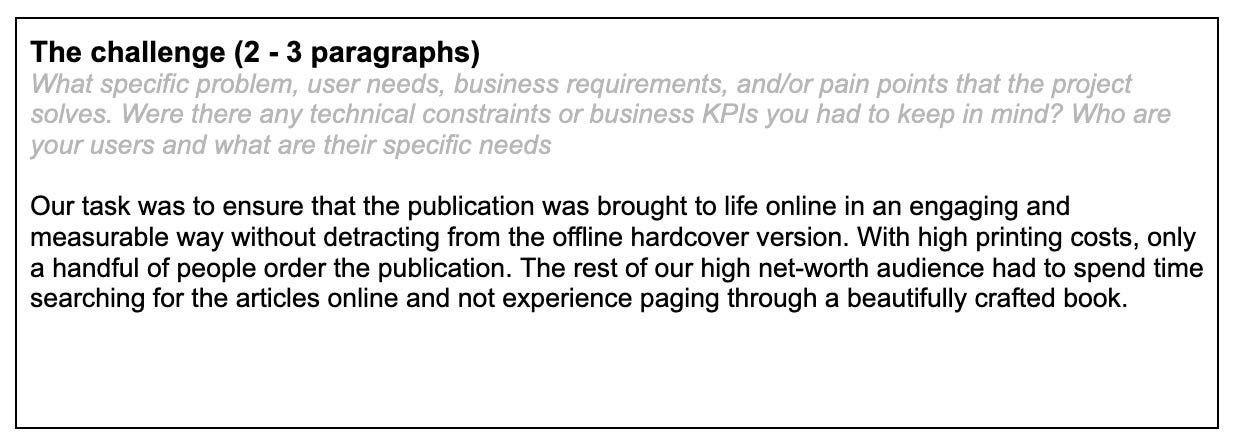
7. The Solution
Length: As long as needed
This is the longest and more time consuming section to fill in depending on how long ago the project was and how fresh in your mind it still is. For this section I outlined the design process steps and methods followed during the project. I wrote down the high level project steps but at this point I am already thinking of the the relevant design artifacts recruiters might want to see. Everything that I produced from sketches to visual mockups to prototypes.
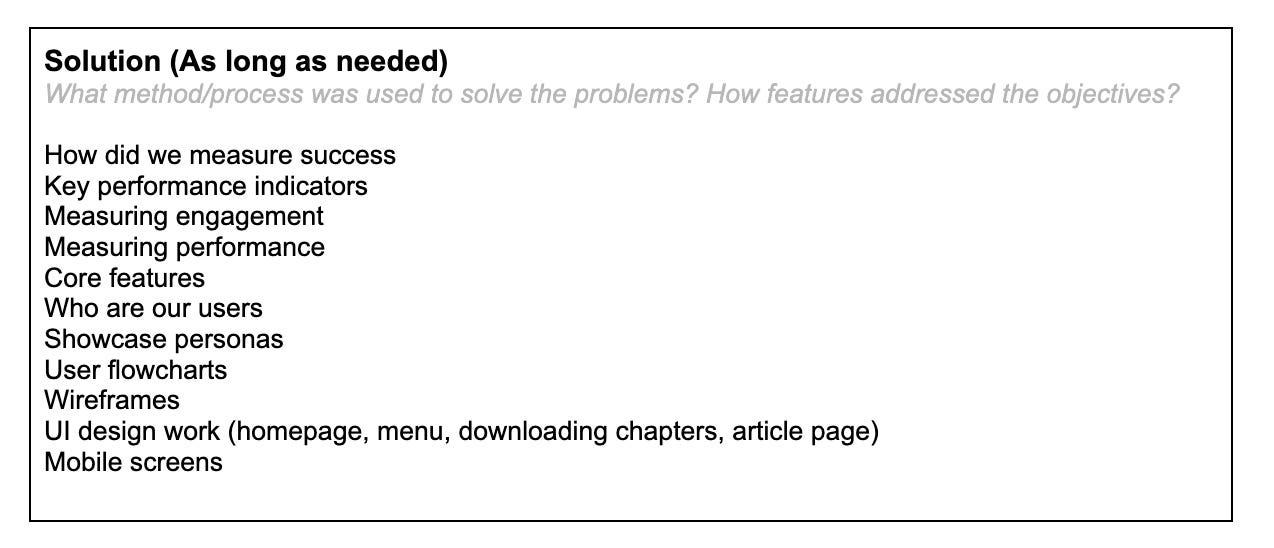
8. Results
Length: 1 paragraph
The critical last section concludes the case study by outlining any project success metrics that were achieved. I was fortunate that we wanted to report back to the client how well the site had performed so this information was dug up from the Google Analytics tracking. In most cases clients are happy with just a launch and its really up to you to follow up and get the project impact.
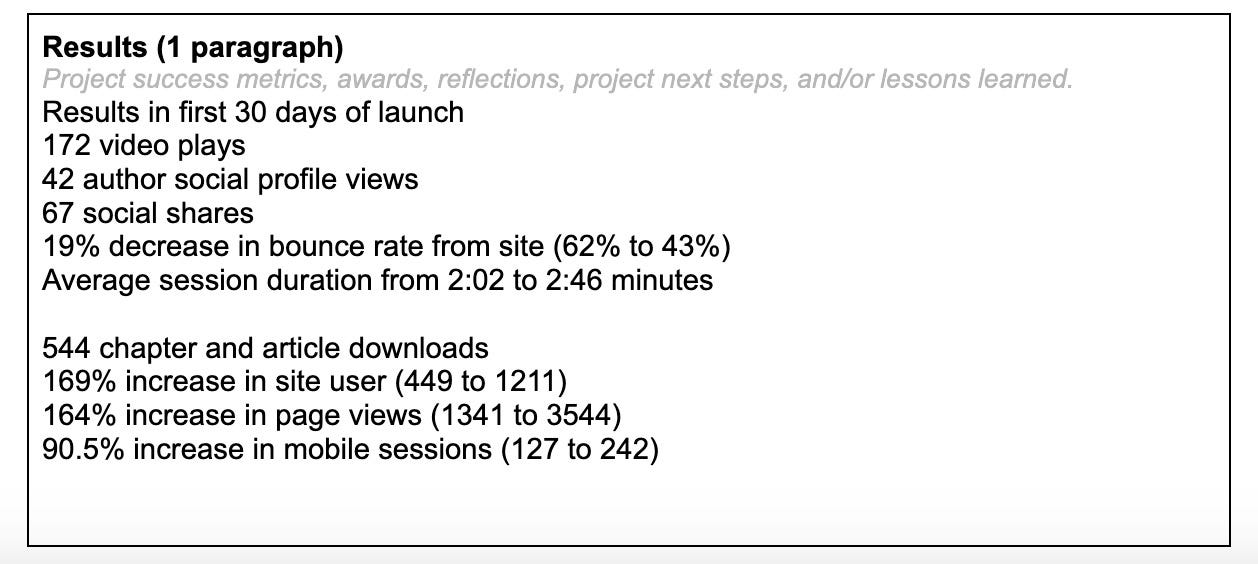
Okay, now that we have filled in our UX Portfolio Case Study template we can move on to getting our design artifacts together. I am happy with the content I put down and importantly, I have not missed any section.
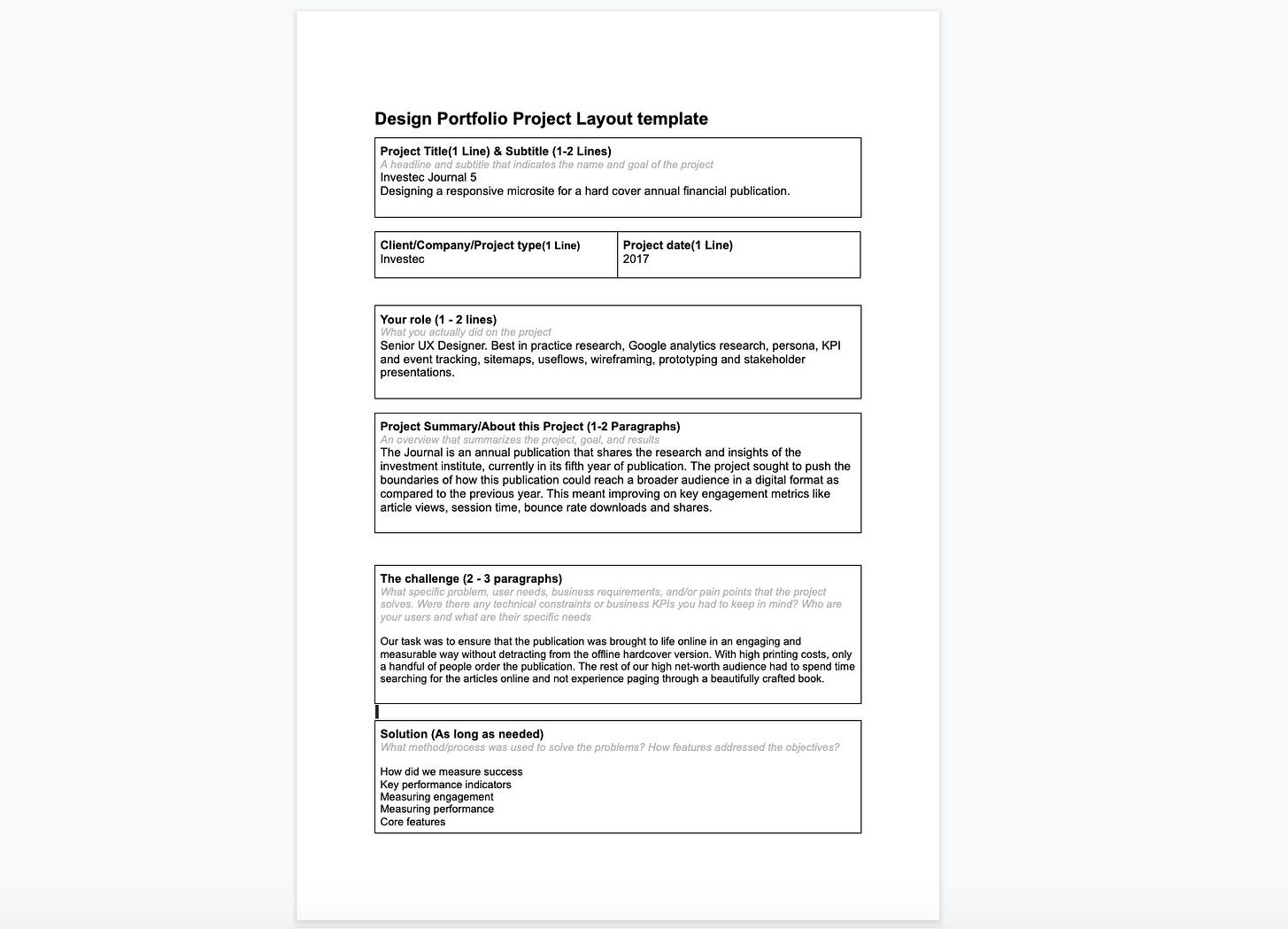
Putting it together
This part is really up to you and how you tackle it, is going to depend on where you are going to host your UX case study. If you have a portfolio site you can use the template content on a site page and fill in the gaps with images and project artifacts.
I have a Behance account where I house my projects and merely need to upload images and write the text in, then publish the portfolio. Taking it a step further I integrate the text and imagery in Sketch/Photoshop then just upload the images.
How to enhance your UX Case Study
Key things that I always like to include in my case studies to make them more interactive and engaging:
- A video or gif of the final product
- A prototype
- Brand imagery to create immersive narrative
UX Case Study Folder structure
I like to create a folder structure for housing everything I will need as follows.
- RAW ( I collate screenshots of the final project, UI designs and wireframe exports in here)
- Images (Relevant visual imagery that can be interlaced between project sections)
- Videos (Optional. In most cases there won’t be one)
- Behance submission (Final design exports for Behance upload)
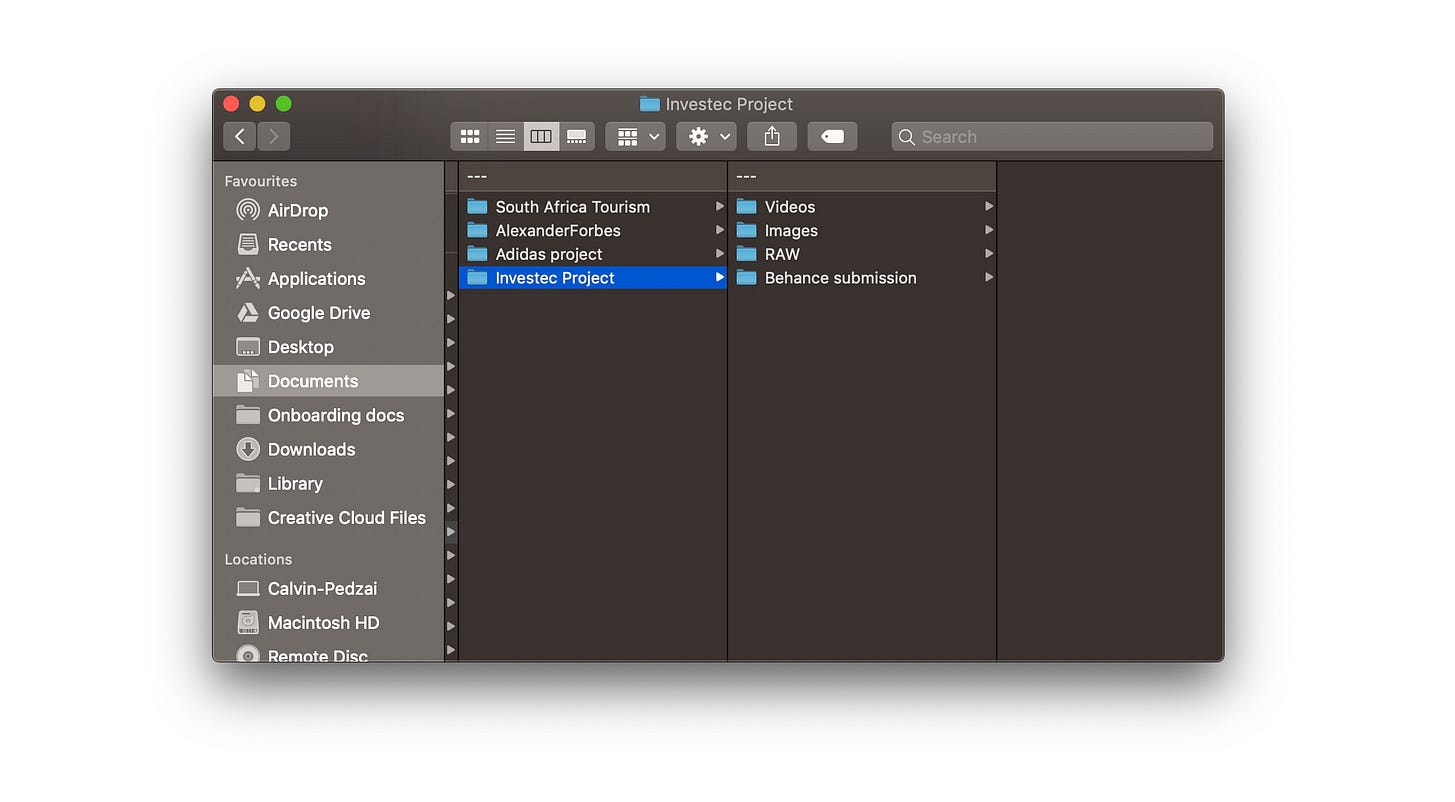
Here are some of the final design screens with the text we filled out in the UX Portfolio Case Study template. Go to this link to view the full case study.
The intro has most of our UX case study sections covered in one go. Super important for recruiters without a lot of time.
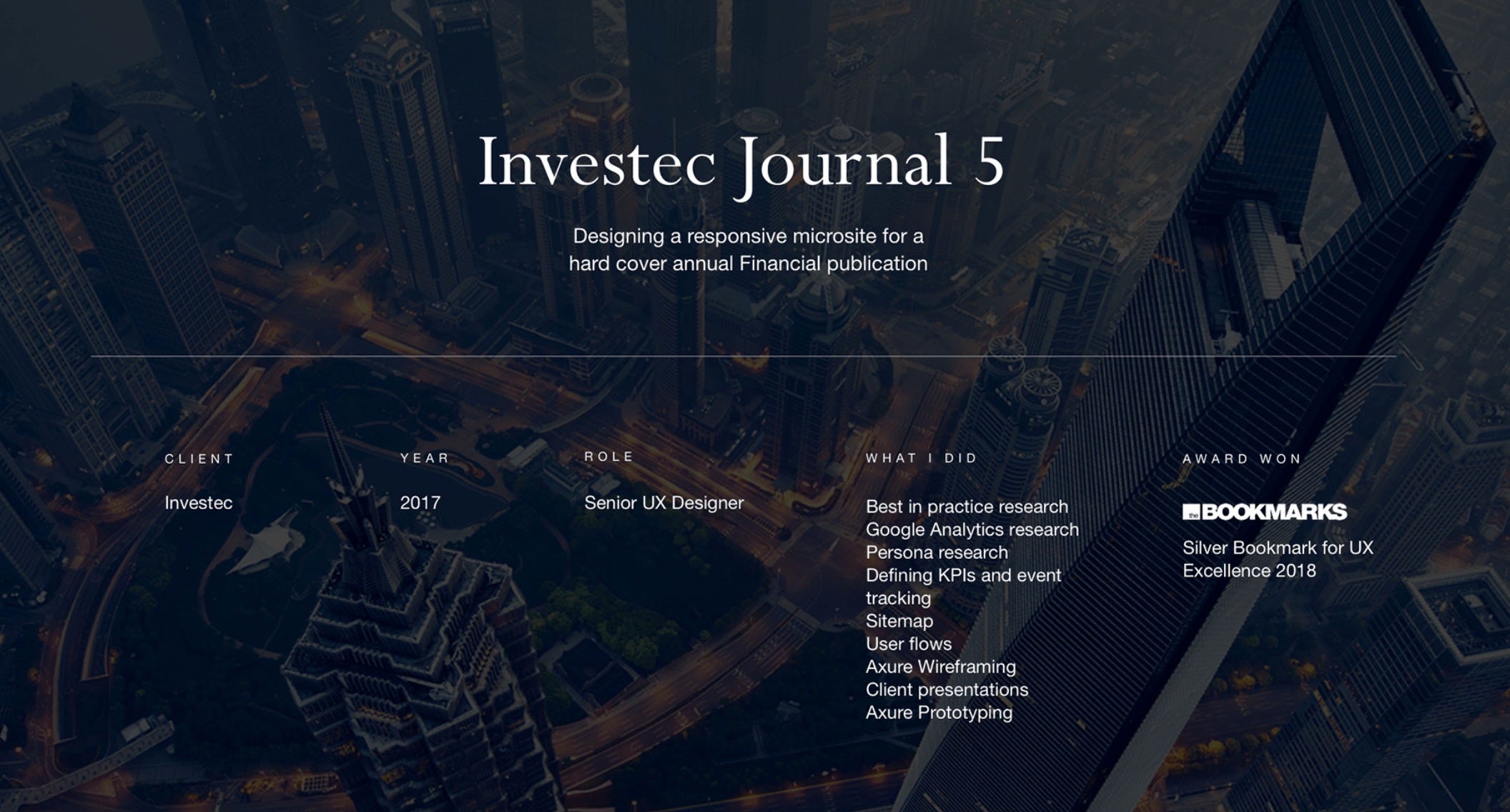
The About and challenge sections come directly after that.
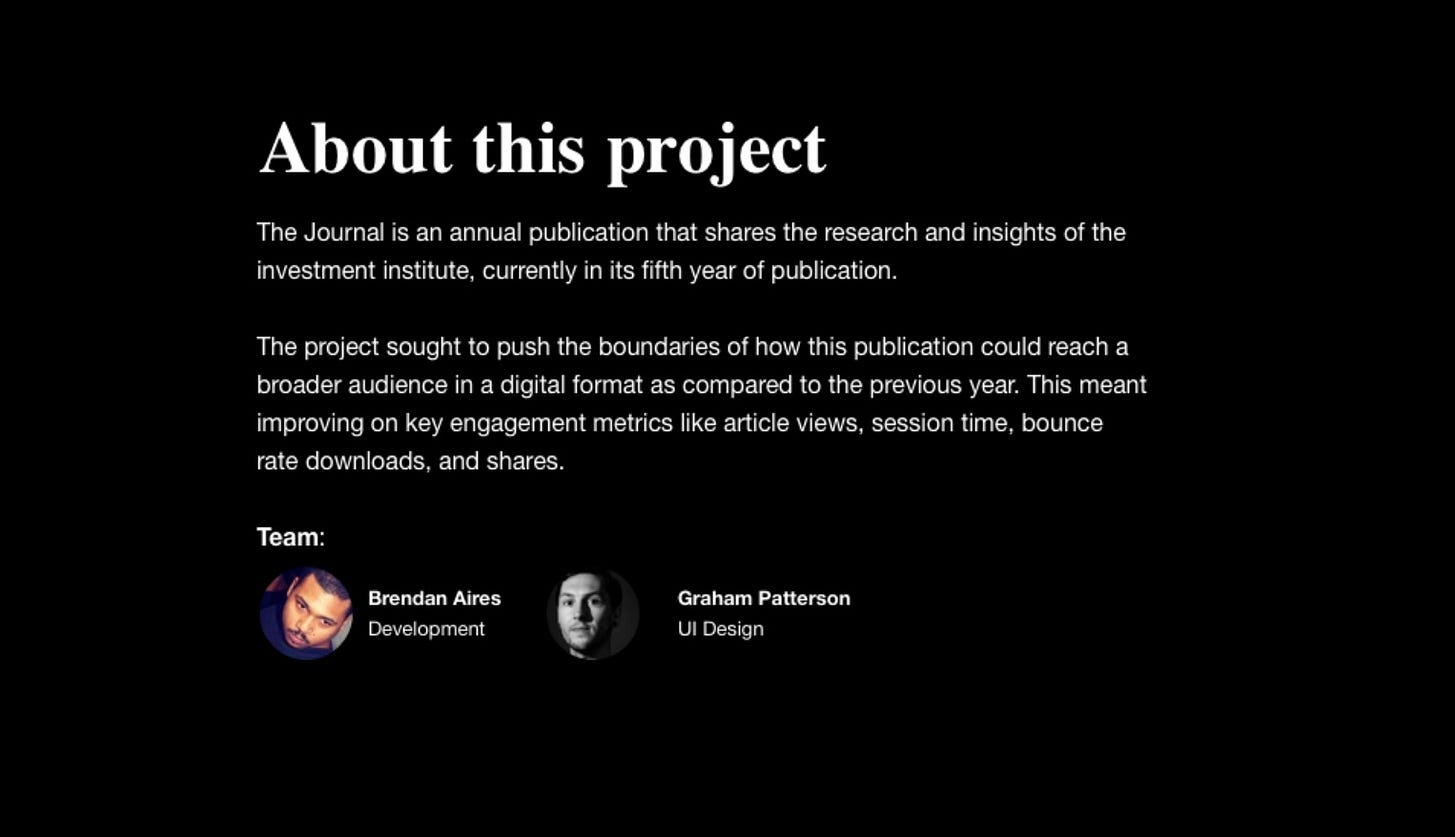
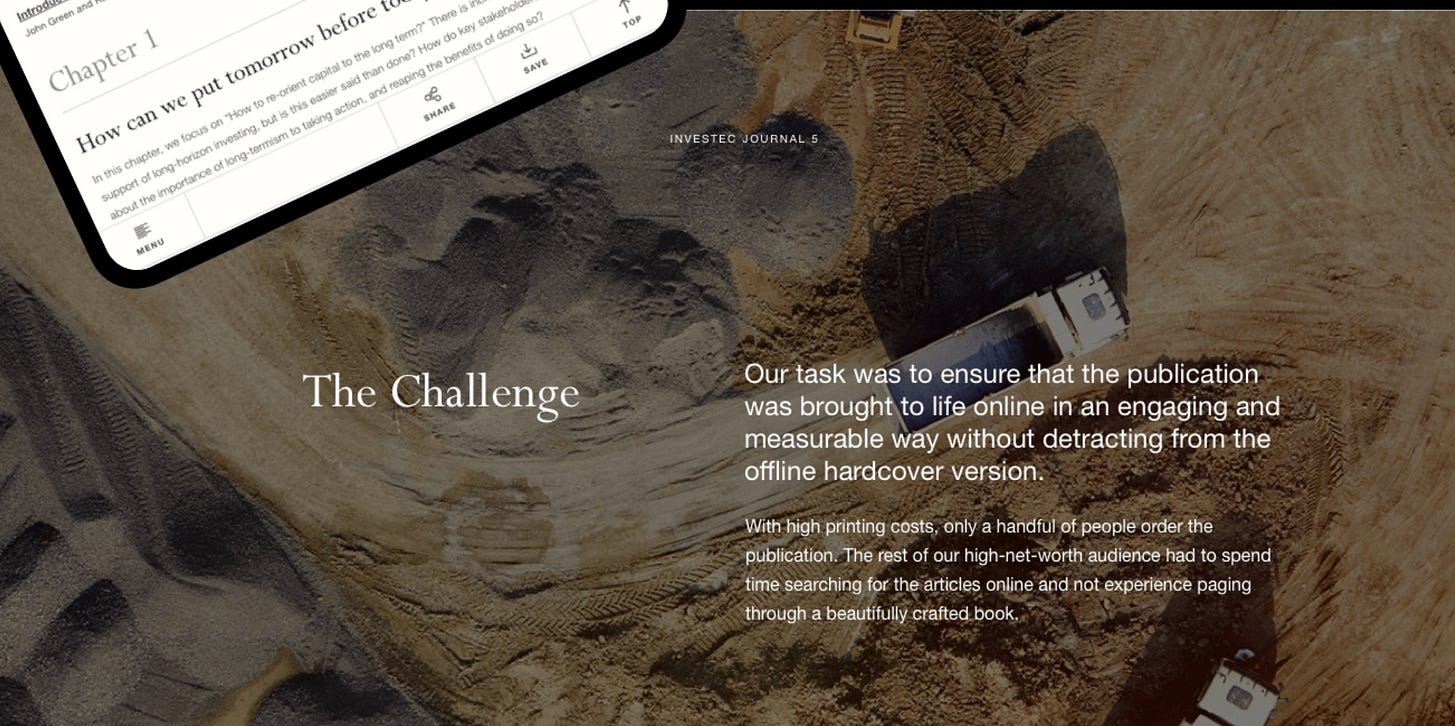
Then we can dive into the work. Here is a tiny bit of the Solution section showcasing a wireframe and UI design.
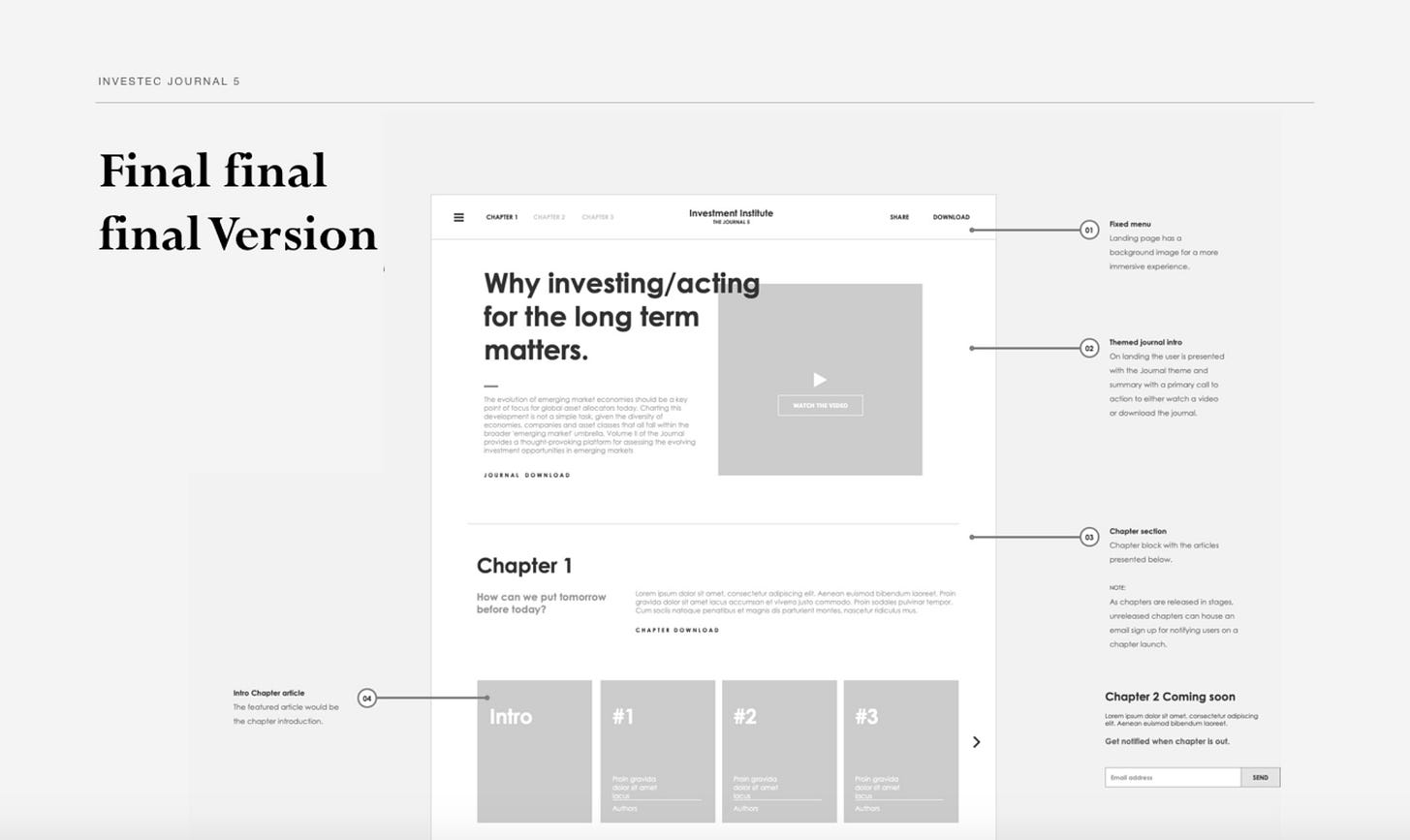
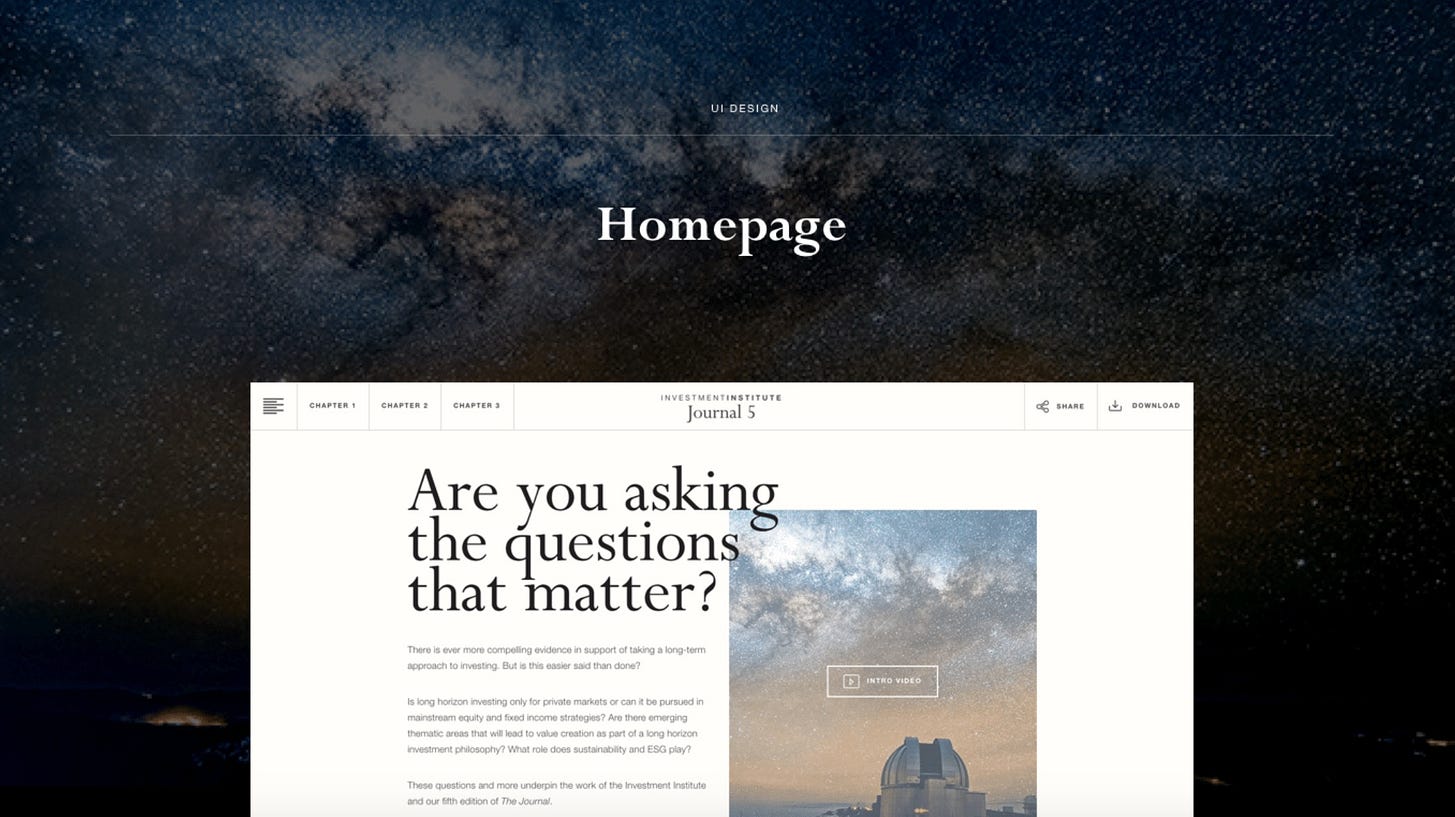
And lastly the results to round off the case study.
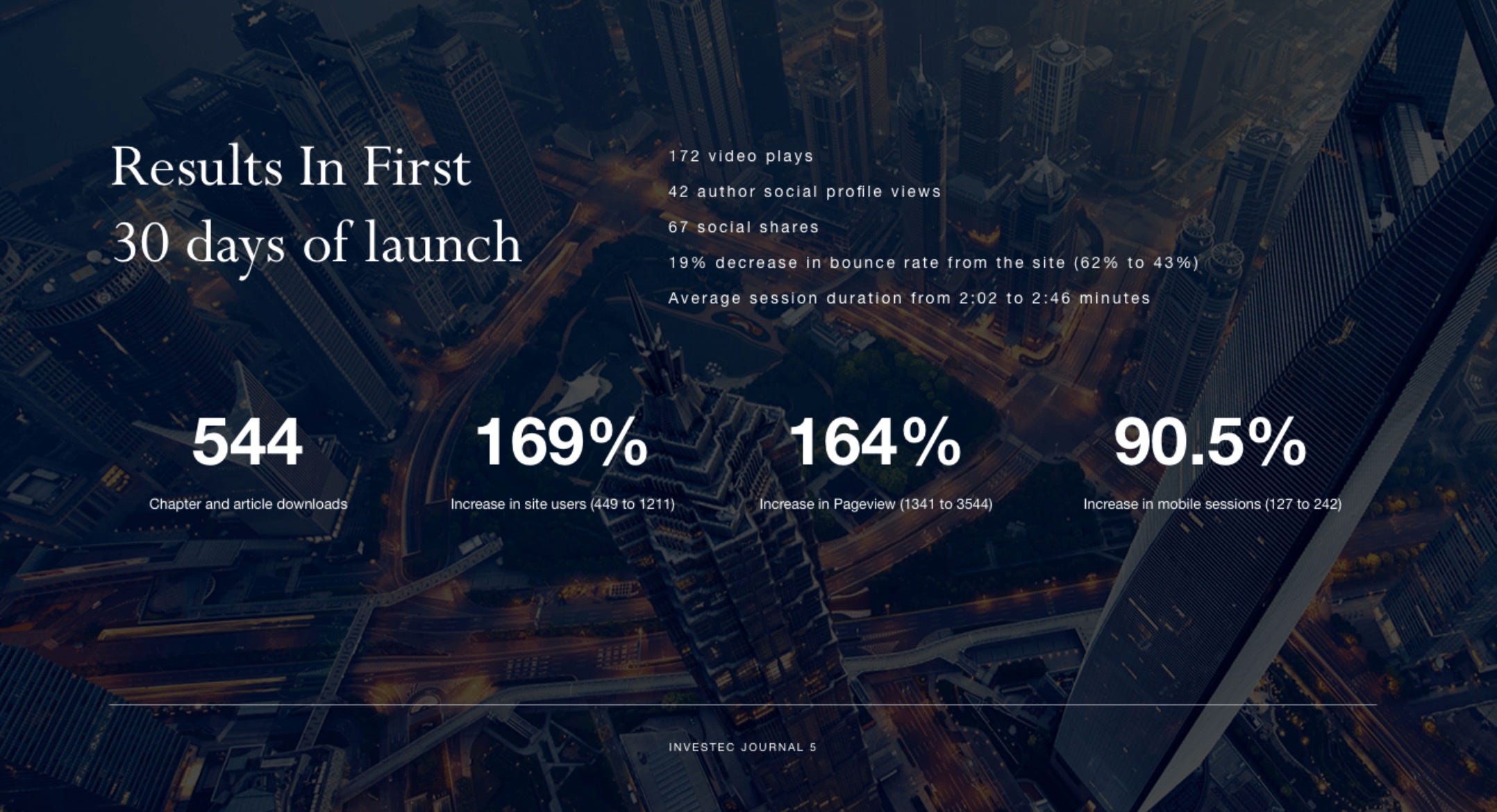
Here is the link to my portfolio and other UX case studies.
If you would like to get down to work, download my UX Portfolio Case Study template for free. Its included with the Design Portfolio Layout Guide, which including 20 online case studies and example scripts for each case study section.
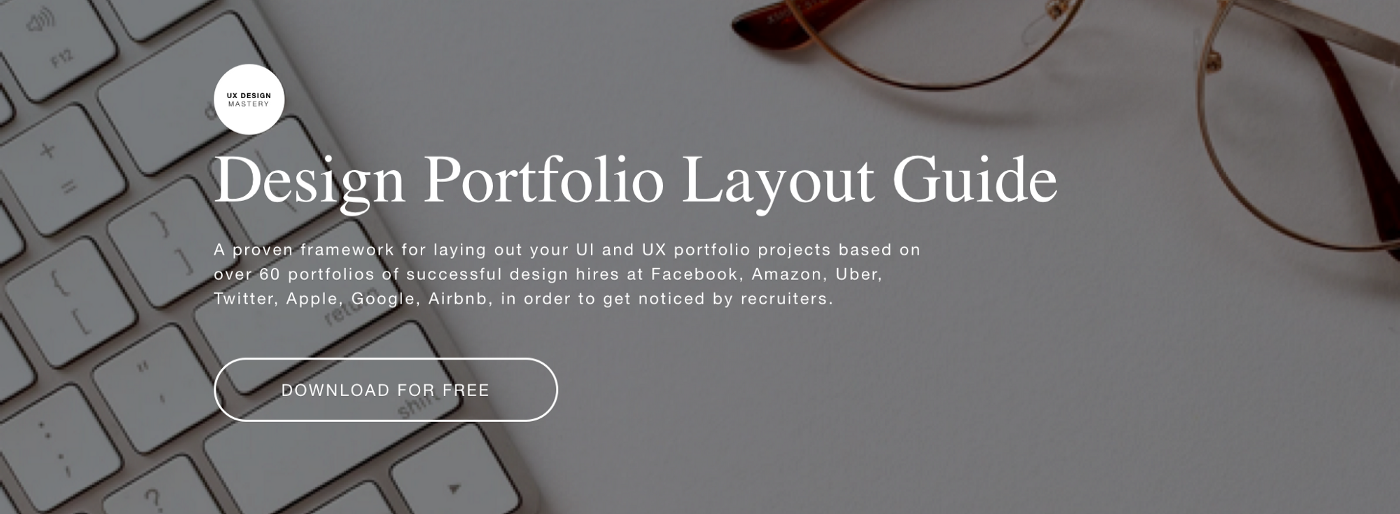
What to read next:
UX Case Study Example #2 plus free template
You may be wondering how should you organize a large amount of project information in a case study so that it isn’t overwhelming to recruiters? What information is vital to include in a portfolio case study? Or maybe you are just struggling to bringing together your wireframes, strategies and sections into a clean, attractive narrative…Read more
UX Portfolio Case Study template (plus examples from successful hires)
Your portfolio is the most critical piece of the puzzle when it comes to selling your design skills to recruiters and clients. It’s the single most vital component of any design career move you will ever make. A UX case study is a detailed but summarized presentation of a design project, its goals and objectives, […]Read more
Discover more from UX Design Mastery
Subscribe to get the latest posts sent to your email.




