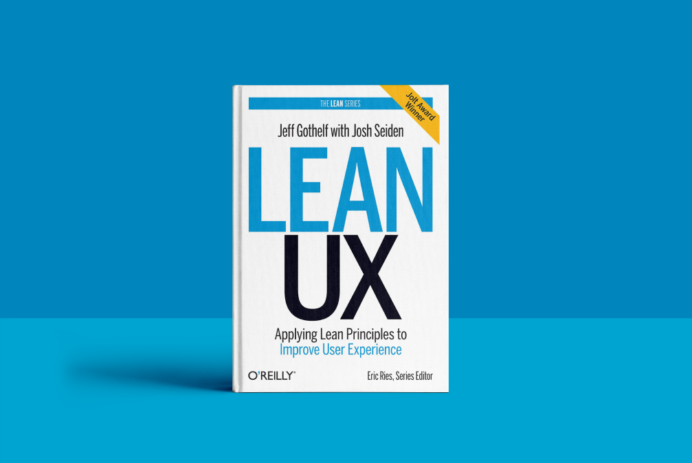Today, I will visually take you through how recruiters evaluate a portfolio case study. This a portfolio review of Bre Huang’s internship case study titled Uber Scooters Platform. I chose this case study because despite being an entry level project, it is presented really well. Bre is a product designer, illustrator, and animator based in […]
Read more