This series aims at quickly summarizing UX books you know of and some you may not have read. We will outline 5 main takeaways from each book, how long it takes to read the book and share balanced reviews on the book. Today’s UX book is Sketching User Experiences: Getting the Design Right and the Right Design by Bill Buxton. If you find the insights valuable then you can consider diving deeper into its material.
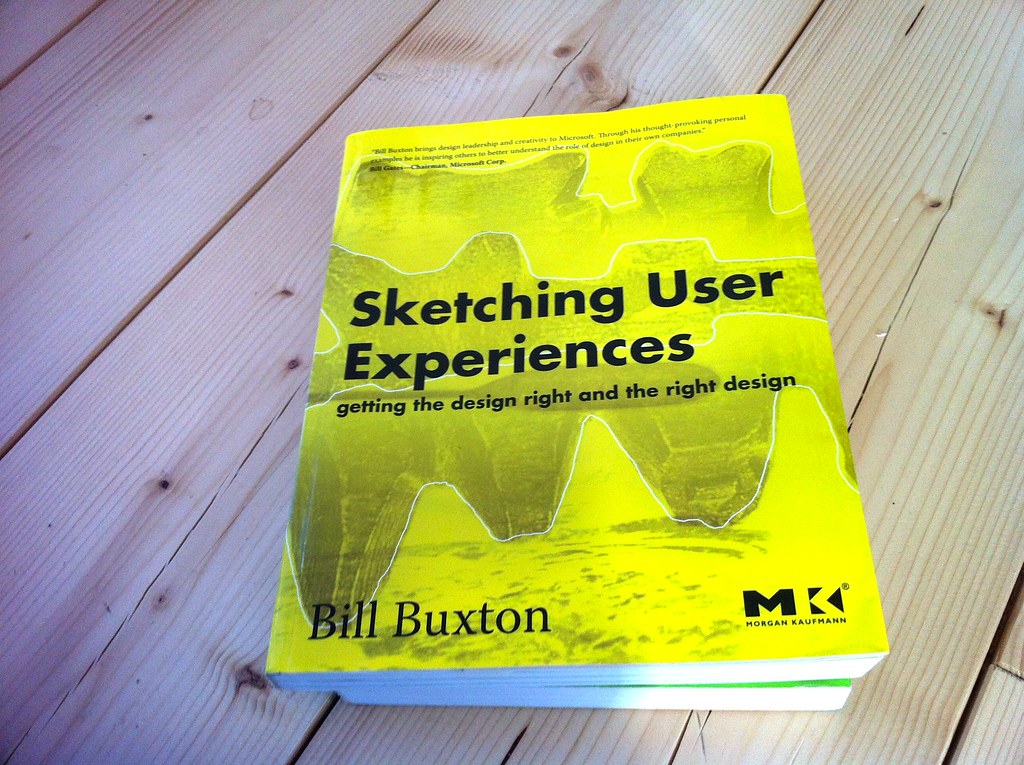
Sketching User Experiences: Getting the Design Right and the Right Design – Quick Summary
This is a comprehensive guide to incorporating sketching into the design process. Buxton’s insights help designers understand the value of sketching as a tool for creativity, exploration, and communication. The book encourages an iterative, user-centered approach to design, where sketching plays a central role in developing and refining ideas.
Book Reading Time: 12.3 Hours
Amazon Rating: 4.3 / 5
About the author
As a Principal Researcher at Microsoft Research, he had a 30-year involvement in research, design, and commentary around human aspects of technology. He was a researcher at Xerox PARC, and Chief Scientist of Alias Research and SGI Inc. He has been awarded three honorary doctorates, is co-recipient of an Academy Award for Scientific and Technical Achievement, received an ACM/SIGCHI Lifetime Achievement Award, and is a Fellow of the ACM. He is an Adjunct Professor at the University of Toronto and Distinguished Professor of Industrial Design at the Technical University Eindhoven.
1. Embrace Sketching as a Core Design Activity
Sketching is not just about drawing; it’s a fundamental part of the design thinking process that fosters ideation, exploration, and communication. Implementation: Incorporate sketching early and throughout the design process. Use it to quickly visualize and iterate on ideas without the constraints of high-fidelity tools. Encourage team members to sketch their concepts and share them for collaborative brainstorming sessions.
2. Use Multiple Representations
Different stages of the design process benefit from different levels of fidelity and forms of representation, from rough sketches to detailed prototypes. Implementation: Use a variety of representations such as hand-drawn sketches, wireframes, storyboards, and interactive prototypes. This approach allows you to explore different aspects of the design, get feedback at various levels of detail, and gradually refine your concepts.
3. Iterate Rapidly and Often
Design is an iterative process where each version of a sketch or prototype should elicit feedback and insights that inform subsequent iterations. Implementation: Adopt an iterative approach by creating quick, low-fidelity sketches and prototypes, testing them with users and stakeholders, and refining them based on feedback. This cycle should be repeated often to ensure the design evolves and improves continuously.
4. Leverage Storytelling and Scenarios
Creating scenarios and narratives helps to understand and communicate how users will interact with the product in real-world contexts. Implementation: Develop detailed user scenarios and stories that illustrate the user’s journey and interactions with the product. Use these narratives to uncover user needs, pain points, and opportunities for enhancement. Storytelling can also make your design concepts more relatable and understandable to stakeholders.
5. Foster Collaboration and Communication
Effective design requires collaboration and clear communication within the design team and with other stakeholders. Implementation: Create an open and collaborative design environment where team members feel encouraged to share ideas and provide feedback. Use sketches and other visual tools to facilitate discussions and ensure everyone has a shared understanding of the design direction. Regularly conduct critique sessions and workshops to gather diverse perspectives and improve the design.
Balanced Reviews on this book
“This book is not about drawing technique. It is about how imagining future products and experieces through thnking and visualizing and inviting and so on with a variety of tools including the use of drawing. The author’s academic tone is a bit laborious. However, there are great insights and articulation within the pages that make it well worth reading. A great inspiration for me.
He desperately needs an editor to cut the text to 50%. And the layout is great and the images are great, but somebody needs to get the image not Photoshop for basic color and contrast fixes.
A must read for collaborative (and rapid) product conceptualization for non-artists and artist alike.”- Amazon review
“As an experienced professional in systems development, I found this book pretty spot on. While there is some discussion on techniques and methods, I found the real point of this book was the value of doing design before building. That’s something we in the IT world could learn from our construction buddies. No one would think of building elaborate buildings without architects (as well as other design professionals) doing the design before ground is broken (with the exception of a very few notable cases). Yet as devs we tend to do it more often than not. As someone stronger in the design side rather than coding, I find myself wishing we did more of it.The book was really more of a treatise of why we need it than how, which is probably more important for many of us.
The writing itself was a bit meandering, and some of the examples were strained and a bit longer than the point it was trying get across.” – Amazon review
“This book provides a very good foundation for all types of designers. The author Bill Buxton is a researcher at Microsoft, with a background in human-computer interactions in disciplines including art, music and film. Although many of the examples are taken from the world of software design, those in other disciplines will undoubtedly recognize the universal principles of good design that can be applied to their own work. Furthermore, as more and more people spend time on computers, smart phones, and e-book readers, it is useful for all design professionals to understand a bit about software design and the ways in which users interact with those increasingly ubiquitous devices. Increasingly, everything from a poster to a building is designed to create an experience, rather than merely serve its functional purpose. Therefore, this book will be useful to anyone in a design-related field, including product designers, graphic designers, architects, interior designers, and film makers, as well as software and HCI designers. Drawings, diagrams, photographs, screen shots, and an accompanying website illustrate the text. Recommended for any design collection.”- Amazon review
“I am an interaction designer for almost 10 years, and I am often disappointed with books on this subject. They are all too basic and tell you the obvious. They don’t add much, except validating what you already know and make you feel good about what you do. This book was different. It gave me a different perspective. It pushed me in exploring alternatives, trying different techniques, and don’t be intimidated by starting from the old paper-and-pencil sketches. I feel that this was one of the few books that I read which effectively help improving my work.” – Amazon review
Discover more from UX Design Mastery
Subscribe to get the latest posts sent to your email.



